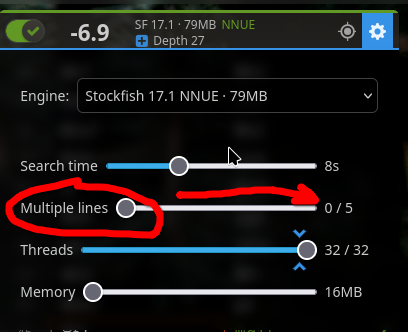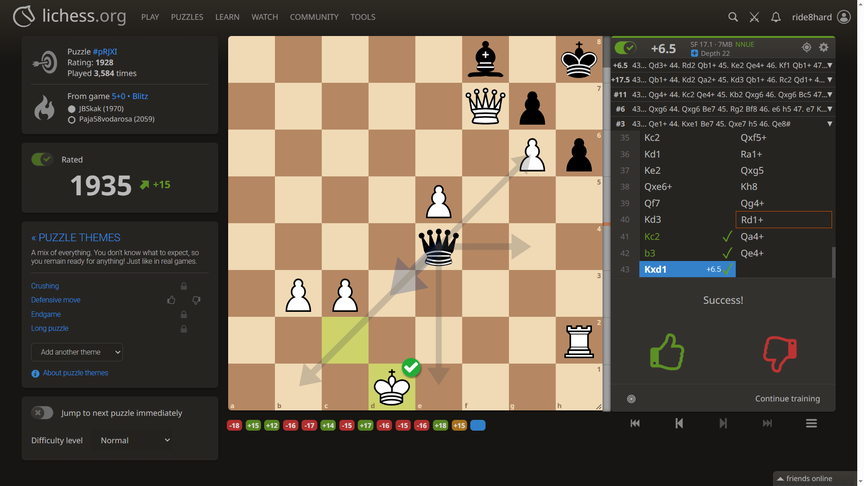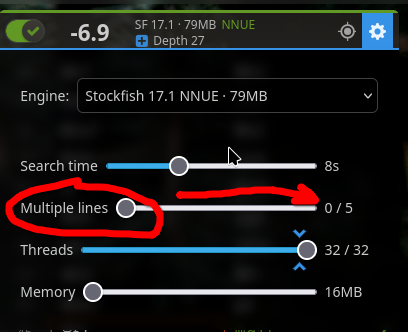I'm doing puzzles, and the board is constantly covered with arrows. Is there a way to get rid of them? I don't want to see ANY arrows on the board. If there is an option to do that, please tell me. If there isn't a way, please give me one.
I'm doing puzzles, and the board is constantly covered with arrows. Is there a way to get rid of them? I don't want to see ANY arrows on the board. If there is an option to do that, please tell me. If there isn't a way, please give me one.
There are no arrows on the board by default when you do puzzles, you will have to be more specific on when you see arrows and if you do any actions that may cause arrows to appear.
If you right-click on a square and move to another an arrow will appear. During the analysis after you have activated the engine arrows will appear according to how many multiple lines you have selected in the engine menu (top right wheel).
There are no arrows on the board by default when you do puzzles, you will have to be more specific on when you see arrows and if you do any actions that may cause arrows to appear.
If you right-click on a square and move to another an arrow will appear. During the analysis after you have activated the engine arrows will appear according to how many multiple lines you have selected in the engine menu (top right wheel).
Maybe we're talking about different kinds of puzzles. When I click the Puzzles menu and select Puzzles, there are arrows all over the board. I have not right-clicked any square or taken any other action to try to make arrows appear.
I don't want them, I don't like them, and I can't see the pieces I want to see because the arrows cover them. There must be a way to de-activate these arrows. Please, anyone, thank you.
Maybe we're talking about different kinds of puzzles. When I click the Puzzles menu and select Puzzles, there are arrows all over the board. I have not right-clicked any square or taken any other action to try to make arrows appear.
I don't want them, I don't like them, and I can't see the pieces I want to see because the arrows cover them. There must be a way to de-activate these arrows. Please, anyone, thank you.
Seems like a you-problem to be honest, at least from your description. Try to take a screenshot and upload it here.
Seems like a you-problem to be honest, at least from your description. Try to take a screenshot and upload it here.
Normally, pressing the A button (on your keyboard) turns the arrows on and off.
Normally, pressing the A button (on your keyboard) turns the arrows on and off.
OK, I will try a screen shot. I solved the puzzle, and the board is covered with arrows from the Black Q to various squares. There is no option from the Settings gear-wheel to turn them off, and no such option from the 3-lines hamburger. I tried A with no luck, and Ctrl-A highlights all the text on the screen.
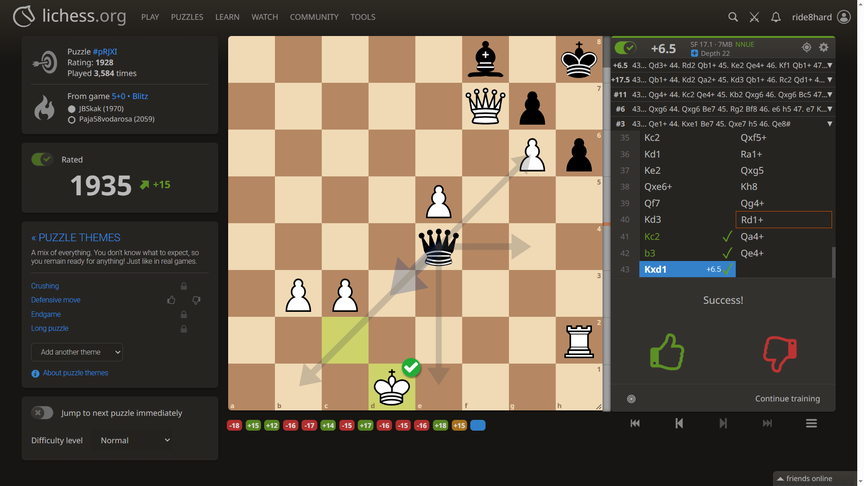
I have to believe that if there is a way for arrows to be ON (yup, there they are), there must be a way to turn them OFF.
OK, I will try a screen shot. I solved the puzzle, and the board is covered with arrows from the Black Q to various squares. There is no option from the Settings gear-wheel to turn them off, and no such option from the 3-lines hamburger. I tried A with no luck, and Ctrl-A highlights all the text on the screen.
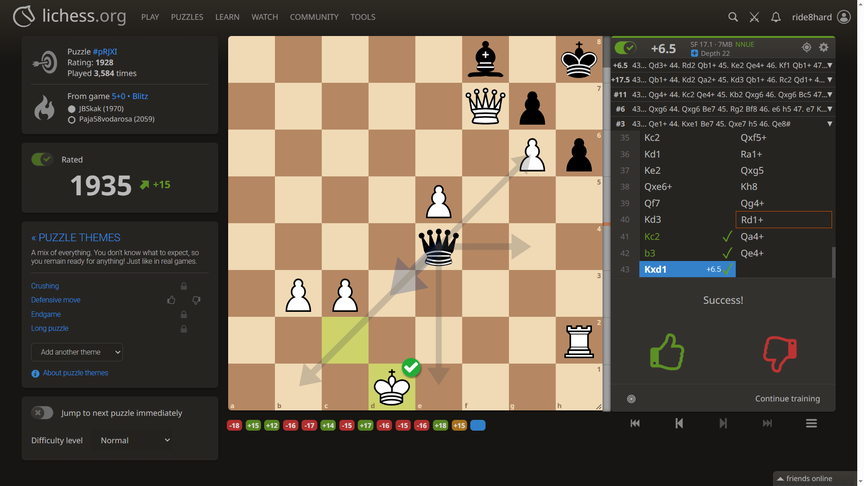
I have to believe that if there is a way for arrows to be ON (yup, there they are), there must be a way to turn them OFF.
@ride8hard said in #6:
OK, I will try a screen shot. I solved the puzzle, and the board is covered with arrows from the Black Q to various squares. There is no option from the Settings gear-wheel to turn them off, and no such option from the 3-lines hamburger. I tried A with no luck, and Ctrl-A highlights all the text on the screen.
image.png(https://image.lichess1.org/display?fmt=png&h=0&op=resize&path=forumPostBody:9hELssgvYGKJ:22sntvAo.png&w=864&sig=41b497575dadf4654f30940a3dc1dc1da7d05149)
I have to believe that if there is a way for arrows to be ON (yup, there they are), there must be a way to turn them OFF.
You want the engine on and the arrows of in puzzle solutions? I don't think that's an option atm.
Otherwise you can switch off the engine, the arrows then also dissappear.
@ride8hard said in #6:
> OK, I will try a screen shot. I solved the puzzle, and the board is covered with arrows from the Black Q to various squares. There is no option from the Settings gear-wheel to turn them off, and no such option from the 3-lines hamburger. I tried A with no luck, and Ctrl-A highlights all the text on the screen.
>
> image.png(https://image.lichess1.org/display?fmt=png&h=0&op=resize&path=forumPostBody:9hELssgvYGKJ:22sntvAo.png&w=864&sig=41b497575dadf4654f30940a3dc1dc1da7d05149)
>
> I have to believe that if there is a way for arrows to be ON (yup, there they are), there must be a way to turn them OFF.
You want the engine on and the arrows of in puzzle solutions? I don't think that's an option atm.
Otherwise you can switch off the engine, the arrows then also dissappear.
Yes, it's true that I can turn the arrows off by turning the engine off, but that defeats the purpose of trying to learn from the puzzle. It's also true that I can adjust the number of arrows by choosing 1 line, 2 lines... up to 5 lines with a corresponding number of arrows.
You may be correct that there is no way to have the engine on without the arrows being shown. That is a major disappointment because those arrows obscure parts of the board that I am trying to see. They are visually distracting.
Thanks for your reply, though.
Yes, it's true that I can turn the arrows off by turning the engine off, but that defeats the purpose of trying to learn from the puzzle. It's also true that I can adjust the number of arrows by choosing 1 line, 2 lines... up to 5 lines with a corresponding number of arrows.
You may be correct that there is no way to have the engine on without the arrows being shown. That is a major disappointment because those arrows obscure parts of the board that I am trying to see. They are visually distracting.
Thanks for your reply, though.
@ride8hard said in #8:
Yes, it's true that I can turn the arrows off by turning the engine off, but that defeats the purpose of trying to learn from the puzzle. It's also true that I can adjust the number of arrows by choosing 1 line, 2 lines... up to 5 lines with a corresponding number of arrows.
You may be correct that there is no way to have the engine on without the arrows being shown. That is a major disappointment because those arrows obscure parts of the board that I am trying to see. They are visually distracting.
Thanks for your reply, though.
It's a bit strange seems like an oversight. You could go to the game, that the puzzle is from and look at it on the analysis board then you can turn off everything, but that is of course also a bit cumbersome.
@ride8hard said in #8:
> Yes, it's true that I can turn the arrows off by turning the engine off, but that defeats the purpose of trying to learn from the puzzle. It's also true that I can adjust the number of arrows by choosing 1 line, 2 lines... up to 5 lines with a corresponding number of arrows.
>
> You may be correct that there is no way to have the engine on without the arrows being shown. That is a major disappointment because those arrows obscure parts of the board that I am trying to see. They are visually distracting.
>
> Thanks for your reply, though.
It's a bit strange seems like an oversight. You could go to the game, that the puzzle is from and look at it on the analysis board then you can turn off everything, but that is of course also a bit cumbersome.