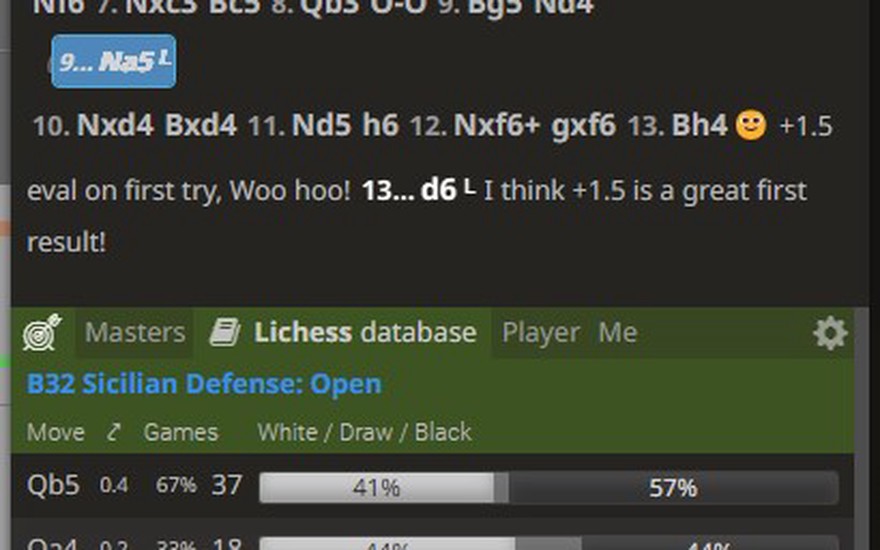
https://siderite.dev/blog/new-chrome-extension-lichess-tools/
Are you shy? You can grow at chess without actually playing anyone!
Using the LiChess Tools features to improve your chess against humans without actually playing anyEvery chess teacher or book or article say the same thing: the way to improve is to play games, analyze them afterwards, find your weaknesses and then practice against them. But the first step of this process is sometimes the hardest.
What if you are shy and feel awkward playing real people? What if you are proud and can't stand to be defeated? What if you are forgetful and you can't learn any opening because by the end of the game you've forgotten how it started? What if you are busy and don't have the time to analyze games and then find puzzles to cover what you were least good at?
Fret not! I've got the solution for you, and it's so simple to use and so useful to increase your playing level and totally and completely free just like Lichess. The only snag is that you will have to use it on Chromium browsers (sorry Firefox, Safari and Opera users).
All you have to do is install the LiChess Tools browser extension (https://chrome.google.com/webstore/detail/lichess-tools-by-siderite/langlhlcknngldkeliapahbhbcmlcbcj), open the lichess.org website and go to Analysis.
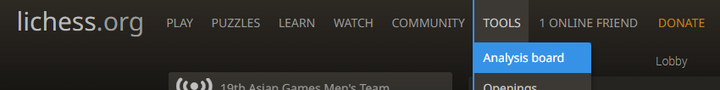
Once there, open the Explorer to see what other people have played and select the little button top-left. (or press Shift-L)
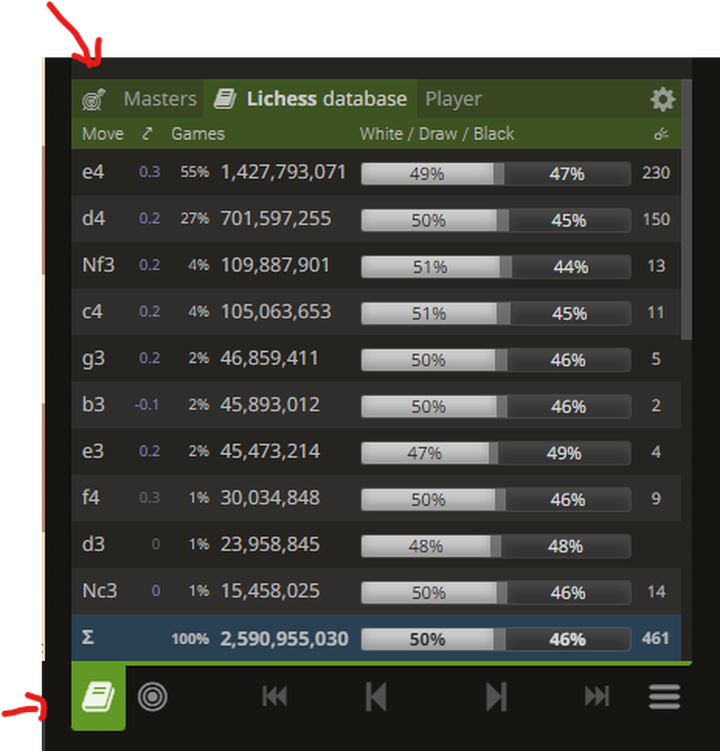
Now make a move! It's that easy.
This feature is called Explorer Practice and what is does is it simulates play with other people, more specifically the people you've selected in the Explorer options. This way you can select your level, you can play against a specific person (assuming they have enough games in the lichess database) or even see how you would fare against the Masters.
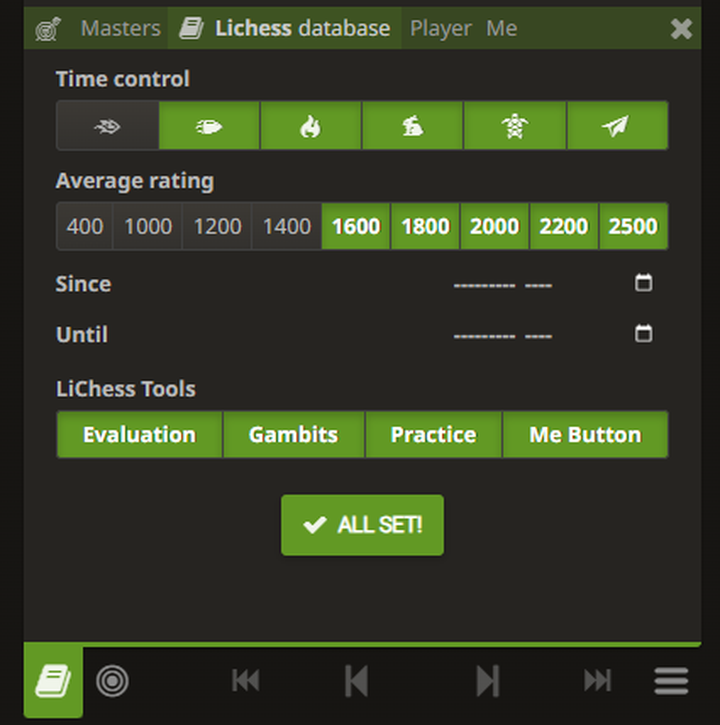
Note: using Explorer Practice hides the list of moves in Analysis. But you can use it in a Study just as well, where it does not hide it. The reason is that Analysis is used to train, while Study is used to learn. More about that later.
Let's assume you are a beginner and you want to test your might against people at your level. Just configure people with rating 400 playing Blitz, for example, then play. (remember to click the Explorer Practice button)
This is NOT using a computer engine, but instead just the moves lichess has in its database. Therefore you are "playing" against the entire lichess community at your level. At one moment or another you will get into a position that is not in the database. In that case you will be notified that there are no more moves, but also the computer engine will start for a brief time and tell you how good your position is.

- Did you do a horrible blunder and you were punished? No problem, just move back twice and make another move.
- Did you want to test a specific reply for your opponent? Move back once and the computer will randomly choose from the moves people do in that position.
- You want to try this from the Black side, just flip the board (press F).
- You want to try a new opening or a trap from a certain position? Just set the board to that position and then enable Explorer Practice.
- Do you not know what to move in a certain position? Start the computer engine and see what it recommends or temporarily disable Explorer Practice by toggling the button or by pressing Shift-L and see what other players did in that position.
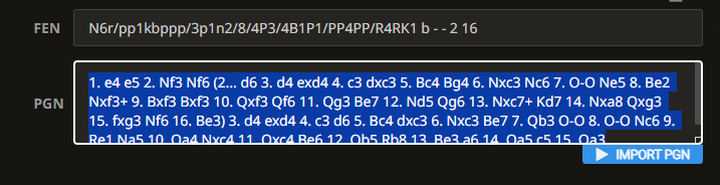
You can play the same opening again and again and again until you are confident you can face any opponent. I recommend to use Analysis to test your knowledge in game, but then just copy the PGN from the bottom text box and then create your own Study, where you can add comments, annotations, arrows. These studies will remain persisted on the lichess server and can be consulted at any time in the future.
Also as I said before, you can use Explorer Practice inside studies as well, where all the moves remain persisted and you can consult the Explorer statistics in real time.

You may have noticed that the Explorer in the screenshots above looks a little different. It can tell you which move to make to try a gambit. It can tell you what is the cloud evaluation of a move and even warn you about large differences between evaluation and winning statistics, thus indicating a blunder, a trap or an interesting gambit, it highlights moves and transpositions.
LiChess Tools has over 50 different tools besides Explorer Practice, most of them focused on improving your chess learning and your overall experience on Lichess.
Attention, though! These features are so fun that you may not go back to lichess as it were and you will get addicted to LiChess Tools. You've been warned!
Enjoy the extension and please let me know what you think of it! Your experiences are important to me.
More blog posts by TotalNoob69
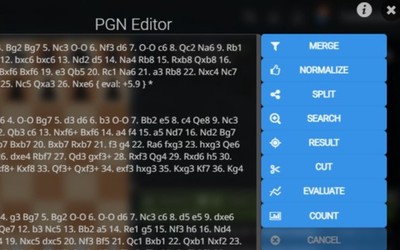
Using the PGN Editor feature of LiChess Tools
Filter games, merge, split and evaluate right here, on the lichess website
Training your chess with the Move Assistant feature in "LiChess Tools"
Using the computer engine for good
Effortlessly reach 2000 ELO with a complete Zilbermintz gambit repertoire
... from a 2400 ELO
