
Chess Web Programming: Part Six: Essential Resources
Essential Resources for your next Chess Web ApplicationSince October 2023, I’ve been intensively working on Chessboard Magic, and along the way, I’ve discovered many valuable tools and resources. If you’ve been following my journey, you know I’ve written five articles to help you build your own chess web application:
- Part One: Getting Started – We created a basic chessboard, allowing users to move pieces and setting up the foundation for managing game states and interactions.
- Part Two: Adding Stockfish – We integrated the Stockfish chess engine to analyze moves and provide insights, making the app engaging and interactive for users looking to deepen their understanding of chess.
- Part Three: Deploying Your Application – We covered how to deploy the app using GitHub Pages, allowing anyone to share their chessboard online. This part included setup instructions for Git, GitHub, and deployment configurations to make the app live.
- Part Four: Customization – We added customizations for the chessboard, allowing users to switch between different piece sets and board themes. These changes made the chessboard visually unique and gave users more control over their experience.
- Part Five: Creating a simple game review: Creating a a simple game review application.
In Part 6, I will share a curated list of resources, tools, and libraries that can elevate your next chess web application project. Whether you’re a beginner or an experienced developer, these resources will save you time and make your development journey smoother.
AI Support for Development
AI tools are invaluable for troubleshooting, learning, and innovating while building applications. They help streamline development, allowing you to focus on creative features and solve coding challenges effectively.
- ChatGPT is a conversational AI that assists with coding, debugging, and idea generation. It’s ideal for answering programming questions, learning new concepts, and troubleshooting errors in your projects. This tool can help you quickly resolve coding roadblocks and generate ideas for features like interactive chess training or game analysis.
- Gemini is designed to support detailed, context-aware problem-solving. It helps developers explore programming packages, optimize workflows, and implement features. Gemini can guide you when deciding which frameworks or libraries are best suited for your chess app’s unique requirements.
Chess Data Resources
Rich data sources are key to building insightful and interactive chess applications. These resources provide everything from game histories to opening analysis and tactical puzzles.
- The Lichess Openings Database contains a wealth of data on chess openings, complete with evaluations and statistics. This is a fantastic resource if you want to include opening theory features in your app, such as suggesting moves based on opening lines.
- The Lichess Games Database includes millions of games played on Lichess, offering diverse data across all skill levels. Use this to create game analysis tools, replay classic games, or generate training material for your users.
- The Lichess Puzzles Database offers a large collection of puzzles designed to improve tactical skills. These can be integrated to provide an engaging training experience or daily challenges within your app.
- The Lichess Evaluations Database provides precomputed Stockfish evaluations for millions of positions. This is ideal for adding position analysis features without the performance overhead of running a live engine.
- The Lichess API enables developers to fetch live data, including games, player stats, and puzzles. This API is perfect for building real-time features such as live game broadcasts or personalized player statistics.
- The Chess.com API allows developers to access data from Chess.com, one of the largest chess platforms. Use this to expand your app’s functionality with data from a different audience and platform.
Media Resources
A visually appealing chess app enhances the user experience. These tools help you create custom graphics, compress files for performance, and find high-quality assets to enrich your app.
- DALL-E is an AI-based image generation tool that creates custom visuals based on text descriptions. This is perfect for designing unique, chess-themed graphics, such as custom pieces, backgrounds, or promotional material.
- TinyPNG compresses image files to reduce their size while preserving quality. This optimization is essential for improving app performance, particularly for web-based chess apps with visual elements like boards, pieces, and icons.
- Pixabay is a free repository of high-quality images, videos, and audio files. This is a great resource for finding background images or sound effects to make your chess app more engaging and visually appealing.
- Noun Project offers an extensive library of icons covering a wide range of themes. Use these to enhance your app’s interface, such as adding icons for menus, settings, or game modes.
- Icons8 provides free and customizable icons that fit seamlessly into your design. This is particularly useful for creating a polished user interface with icons for chess pieces, move indicators, or feature toggles.
- Coolors is a color palette generator that helps developers create cohesive and visually appealing themes. Use it to design a unique color scheme for your app’s chessboard, pieces, and UI elements.
Essential Tools
The foundational tools ensure a smooth development process, from coding to designing and debugging. They’re indispensable for creating and refining your chess application.
- VS Code is a widely used code editor known for its versatility and ease of use. It’s great for coding your chess app with support for extensions tailored to JavaScript and React development.
- GIMP is a free, open-source graphic design tool that enables you to create and edit images. Use it to design custom chess pieces, board themes, or promotional materials for your app.
- Audacity is a free audio editing tool. It’s perfect for creating sound effects for moves, captures, or game notifications in your chess app, adding an immersive audio experience.
- Node.js and npm form the backbone of many modern web applications. Node.js allows you to run JavaScript on the server, while npm helps you manage libraries and dependencies. Use these tools to handle backend tasks like data processing or managing your chess engine.
Frontend Libraries and Frameworks
These libraries simplify the process of building dynamic and user-friendly interfaces while adding functionality like game logic, analysis, and visualizations.
- React is a powerful JavaScript library for building responsive, component-based user interfaces. It’s ideal for creating the interactive and visually dynamic elements of your chess app.
- React Chessboard is a specialized library that makes it easy to integrate interactive chessboards into React apps. This is essential for any chess app requiring a playable board.
- Material UI is a popular library of prebuilt React components that help developers create clean, modern interfaces. Use it to design user-friendly menus, forms, and navigation systems.
- Google Fonts offers a vast collection of free, web-safe fonts. Use these to enhance your chess app’s readability and aesthetic appeal with unique typography.
- Chess.js is a lightweight JavaScript library for handling chess rules and game logic. Use it to implement move validation, game history, and analysis features in your app.
- Stockfish.js brings the power of the Stockfish chess engine to JavaScript, enabling developers to integrate chess evaluation capabilities. Use this for features like suggesting the best move or analyzing game positions.
- Nivo Charts provides beautiful and customizable data visualization tools. Use it to display player statistics, win-rate charts, or opening performance graphs.
- GSAP is a professional-grade animation library. Use it to add smooth animations for transitions, move highlights, or dynamic piece movements.
- i18next is a localization framework that makes it easy to add multilingual support. Use it to create an app that’s accessible to players worldwide.
Infrastructure
Reliable infrastructure ensures your app runs smoothly, remains secure, and scales with user demand. These tools handle hosting, analytics, and optimization to keep your app performant.
- CloudFlare offers CDN services, security features, and performance optimizations. Use it to ensure your app is fast and secure, with features like DDoS protection.
- Google Analytics helps you track and analyze user behavior on your website. Use it to gather insights about how players interact with your app.
- Google Search Console is a tool for monitoring and optimizing how your website appears in Google search results. Use it to improve your app’s visibility and traffic.
- Firebase is a versatile platform for hosting and managing web applications. Use it to deploy your chess app and manage real-time databases or analytics.
- Vercel specializes in hosting React-based applications. Use it to deploy your chess app quickly and reliably, with minimal setup.
- Capacitor allows you to transform your web application into native Android and iOS apps. Use it to expand your app’s reach to mobile users.
- GitHub is the gold standard for version control. Use it to track changes, collaborate with others, and host your code repositories.
Summary
Over the course of these six articles, I’ve aimed to provide you with the knowledge and resources to create your own chess web application, from setting up your first chessboard to deploying a fully-featured app. I hope the tools and resources I’ve shared here inspire you to bring your unique ideas to life. Whether it’s a game, a training tool, an analysis feature, or something entirely unexpected, the possibilities in the chess programming space are truly endless.
If you build something, I’d love to see it! Feel free to drop me a message, share your project, or even tell me about your experience creating it—I’m always excited to see how others bring their visions to life.
If you’ve discovered tools or resources that you’ve found invaluable in your journey, please share them in the comments below. By sharing what works for you, we can build a stronger, more collaborative chess programming community together. Let’s inspire each other to keep innovating and creating amazing applications for chess enthusiasts around the world!
More blog posts by HollowLeaf

Building My Next Chess Application: A Repertoire Builder
I have been programming for about a year now, and I'm pretty happy with the number of games and tool…
Creating Your Own Stockfish in the Cloud
Setting up Stockfish in the cloud can be a game-changer for chess enthusiasts and professionals alik…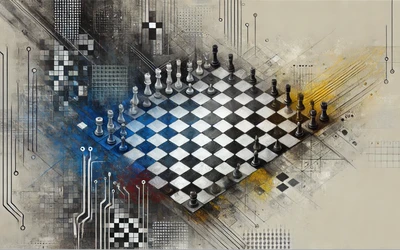
Chess Web Programming: Part Nine: Chessground
Exploring Lichess Chessground