
How to Participate in an HCC event
All you need to know to play in the Hemmingford Chess Club's Thursday evening eventsEvery Thursday evening at 7pm Eastern (North American) time the Hemmingford Chess Club invites players from anywhere to join us for casual games, tournaments or other events. Message me (@datasmith) if you would like to participate and then join us in the club room on Thursday evening. In the club room you will find a link to an online document with pairings and standings for the current event.
To begin the game, the player with the white pieces (i.e. the first named player on the pairing sheet) needs to send his/her opponent a challenge. Find your opponent in the list of people in the club room or else search for the player using the magnifying glass at the top right of your screen. Hover your mouse over the player's name and then click on the crossed swords.
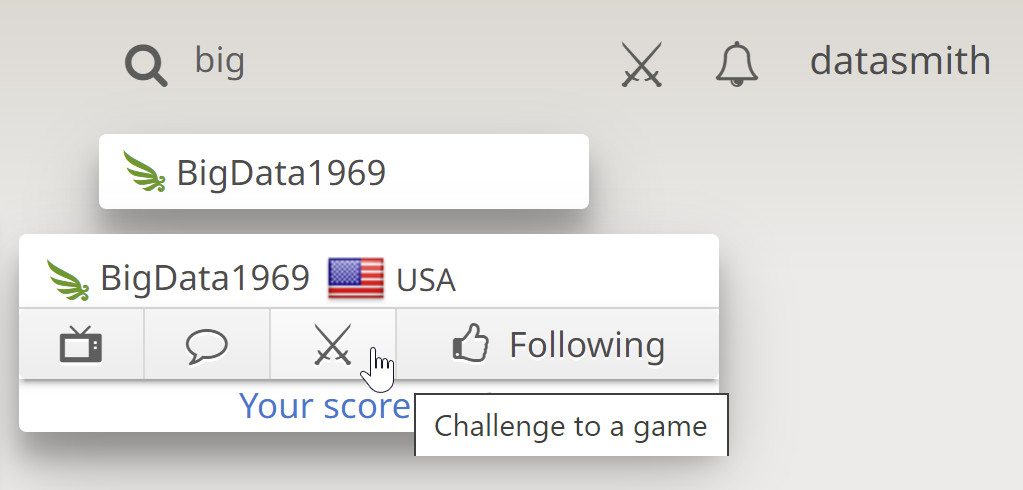
Our games are usually played using the following settings. For some events these may be a bit different but this will be clearly indicated at the time.
Variant=Standard
Time control=Real time
Minutes=60
Increment=30
Rated/Casual=Rated

Finally, click on the correct colour and the challenge will be sent.
If you are playing the black pieces you need to accept the challenge that you should see appear at the top right of your screen. Please refuse a challenge in which the time control, colour, etc are not correct. In such a case you can message the opponent explaining what is wrong and either ask them to resend the challenge or else send a corrected challenge yourself.

For all of this to work your lichess settings must allow people who are not friends to send you challenges. Please adjust them accordingly if you want to play.

Juniors are not normally allowed to accept challenges. In this case it is the junior player who will have to send the challenges whether they are playing with the white or black pieces.
More blog posts by datasmith

Candidates 2024
I was hoping to make a video in Toronto for this round report and actually recorded something but it…
How, not What
Round 1 Report: HCC 2024 Spring Quads
HCC Spring Quads 2024
One classical game a week, played in round-robin sections of four to nine players, grouped by rating…