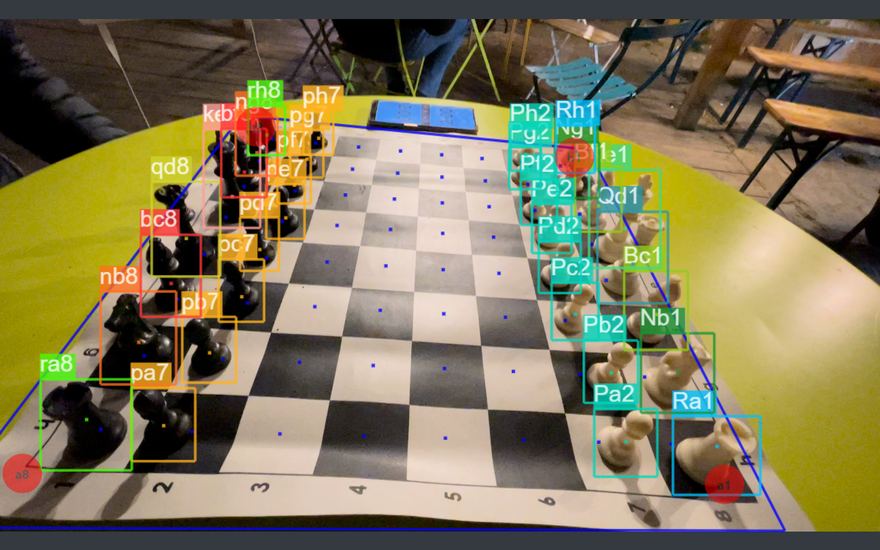
Record Live Games & Upload them to Lichess with ChessCam
An introduction to ChessCam, a free website/app to digitally export live chess gamesIntroduction
Hello everyone. I am a FIDE master and computer vision engineer, and the author of ChessCam.
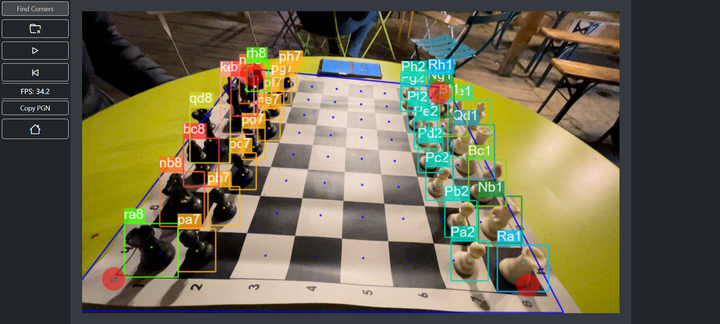
ChessCam is a free website/app that can digitize your chess games from a video or live stream.
To see it in action check out the following video.
Giving it a try
- Recording
- Record a static video of your chess game, where all 4 corners are visible.
- It is easiest to use your phone with a cheap stand.
- If you have 0.5x zoom, use it so that you can place the tripod closer to the board.
- The best angle is from the side.
- Uploading
- Upload your video.
- If the corner detection is not perfect, set the corners manually.
- Exporting
- Once the video has finished processing, click "Copy PGN" to save the game to your clipboard.
- If you want you can go to Export to view the game & export it to a Lichess study.
Helping out
If you are interested in growing the project as a developer, product tester, etc. please message me on Lichess. I am always happy to chat and hear any ideas you have to offer.
The code is open-sourced at https://github.com/Pbatch/CameraChessWeb.
Let me know in the comments how ChessCam handles your games! :)

